本文作为linux 2.6 驱动笔记,记录环境搭建及linux基本内核模块编译加载。
环境搭建:
硬件:OK6410开发板
目标板操作系统:linux 2.6
交叉编译环境:windows 7 + vmware work station + redhat 9 + arm-gcc-linux
步骤:
编写简单内核模块,如下
#include#include static int hello_init(void){ printk("hello_init"); return 0;}static void hello_exit(void){ printk("hello_exit"); }module_init(hello_init); //加载时调用modeule_exit(hello_exit);//卸载时调用
编写makefile(网上现成的模板):
KERNELDIR = /home/linux-2.6.36/linux-2.6.36.2-v1.05 //交叉编译环境中的内核源码路径PWD := $(shell pwd)CC = arm-linux-gccobj-m := driver01.o //与编译的.c文件同名modules: $(MAKE) -C $(KERNELDIR) M=$(PWD) modules //前面要有tagclean: rm -rf *.o *~ core .depend .*.cmd *.ko *.mod.c .tmp_versions.PHONY: modules clean
编译产生driver01.ko,拷贝至目标板(采用SD卡),执行:insmod driver01.ko,控制台打印“hello_init”。执行lsmod后显示:
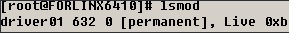
备注:
1. “ error: generated/bounds.h: No such file or directory” 编译错误,makefile中的kerneldir是内核源码的地址,在编译时用于头文件的引用。bounds.h是需要linux编译后生成,因此出现该问题需要make一下linux源码;
2. "module license 'unspecified' taints kernel" 告警,原因是内核模块源码中未增加“MODULE_LICENSE("GPL");”
3. arm-linux-gcc安装完后,在redhat linux中通过修改etc/profile增加环境变量,如下:
# Path manipulationif [ `id -u` = 0 ]; then pathmunge /sbin pathmunge /usr/sbin pathmunge /usr/local/sbin pathmunge /home/arm/usr/local/arm/4.3.2/bin fi
4. 在windows 7下通过ssh客户端连接vmware上的redhat时,IP用的是vmawre的虚拟网卡,而非xp时真实的网口ip。